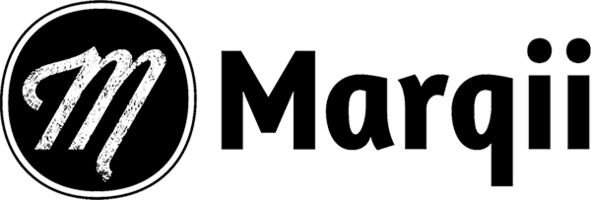Sorting and Filtering Reviews by Date
In the Reviews page you can sort and filter your reviews by date.
Sorting Reviews by Date
Clicking the double arrow in the Date column next to Date will sort your reviews by date.
You can sort your reviews in:
- Ascending order with one click
- Descending order with two clicks
- or Cancel sorting with three clicks

Filtering Reviews by Date or Date Range
Clicking the date range filter in the filter section will allow you to filter for reviews based on a date or a date range.

This will open a calendar where you can select a single date or a date range to filter the reviews being shown.

Note:
- You can change the month being displayed by clicking on the single arrows in the Month/Year row. Clicking the double arrows will allow you to set the years being displayed.
- The current calendrical date will have an orange frame frame around it on the calendar.
Filtering for a Specific Date
To filter for a specific date:
- Click on the calendar icon.
- Click the Month/Year arrows to find the date you're looking for.
- Double Click on the specific day you wish to view the reviews for.
The reviews and the Summary Table will update to only reflect the reviews for the specific date selected.
Filtering for a Date Range
To filter for a Date Range:
- Click on the calendar icon.
- Click the Month/Year arrows to find the start date for the date range you're looking for.
- Click on the start date for the date range you wish to view the reviews for.
- Click the Month/Year arrows to find the end date for the date range you're looking for.
- Click on the end date for the date range you wish to view the reviews for.
The reviews and the Summary Table will update to only reflect the reviews for the specific date range selected.
Note: To cancel your date filters, click on the calendar icon after a selection has been made. This will cancel any date filtering options you have set.
If you need any further assistance, feel free to contact support at support@marqii.com or
1 888-597-2939.