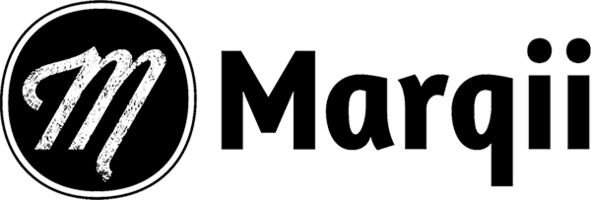-
The Reviews Page
To access the reviews page, Click on the Monitoring tab on the left side of your account dashboard. This will bring you to the Reviews page where you will be able to see the reviews for each of your…
-
Sorting and Filtering Reviews by Date
In the Reviews page you can sort and filter your reviews by date. Sorting Reviews by Date Clicking the double arrow in the Date column next to Date will sort your reviews by date.…
-
Filtering Reviews by Publisher
In the Reviews page you can filter your reviews by Publisher. To filter your reviews by publisher, click the Publisher filter in the filter section This will give you a dropdown of with listing…
-
Filtering Reviews by Rating
In the Reviews page you can filter your reviews by Rating. To filter your reviews by rating, click the Rating filter in the filter section. This will give you a dropdown of with rating options to…
-
Filtering Reviews by Folder or Location
In the Reviews page you can filter your reviews by Folder or Location. To filter your reviews by folder or location, click the Folder/Location Filter in the filter section.…
-
The Status Column
The Status column In the Reviews page, shows us if a review is: Awaiting Reply - the review hasn't been responded to yet. Replied - the review has already been responded to.…
-
Filtering Reviews by Responder
In the Reviews page you can filter your reviews by Responder. To filter your reviews by Responder, click the Status filter in the filter section. This will give you a dropdown of with responder…
-
Filtering Reviews by Status
In the Reviews page you can filter your reviews by Status. To filter your reviews by status, click the Status filter in the filter section. This will give you a dropdown of with status options to…
-
Google Guidelines and General Practices
Google Reviews and Responses have their own set of guidelines: Character limit of 4000 characters If a response goes over the allowed limit that Google has set,…
-
Yelp Guidelines and General Practices
Yelp Reviews and Responses have their own set of guidelines: Character limit of 5000 characters If a response goes over the allowed limit that Yelp has set, you will see the following error message:…
-
Responding to Reviews
To Respond to Reviews: Access the reviews page by clicking on the Reviews tab on the left side of your account dashboard. On the Reviews page, click on the review you wish to respond to.…
-
Connecting ezCater Reviews to Marqii
To display your ezCater reviews in Marqii, ezCater needs to activate a weekly review export for your account. How to Request Access Email your ezCater rep or api_support@ezcater.…
-
Review Response Best Practices
Your Goal Should Be To: Maintain a 100% review response rate. Respond within 24-48 hours. Address issues in a professional, brand-safe manner. Move sensitive conversations offline.…
-
First Party Reviews
Contents What Are First Party Reviews? Creating a First Party Review Form Designing Your First Party Review Form What Customers Will See on The Review Form Managing First Party Reviews First Party…
-
Review Labels: Best Practices
Review Labels help you categorize and manage feedback efficiently. By tagging reviews with consistent labels, you can identify trends, monitor key issues, and take action faster across locations.…
-
Responding To OpenTable Reviews
OpenTable Reviews Once OpenTable has been connected to your location(s) Marqii will be pulling in reviews from OpenTable every 3 Hours. Note: If you have OpenTable,…
-
Response Templates
Contents Make Responding to Reviews Efficiently and Consistently by Creating Templates A Step-by-Step Guide for Streamlined Review Responses Applying Response Templates to Reviews Personalizing…
-
Review Insights - Sentiment Analysis
Review Insights - Sentiment Analysis The Review Insights - Sentiment Analysis page helps evaluate the tone of customer feedback, categorizing it as positive, negative, or neutral.…
-
Review Insights - Keyword Analysis
Review Insights - Keyword Analysis The Review Insights - Keyword Analysis page helps identify the most frequently mentioned words and phrases in customer feedback,…
-
Review Insights - Review Analysis
Review Analysis The Review Insights – Review Analysis page provides a detailed view of your ratings, response rate, response time, and review frequency.…
-
Review Labels
Review labels are tags or categories used to classify and organize customer reviews. These labels help identify common themes or trends in feedback, making it easier for businesses to analyze and…
-
EZCater Guidelines and General Practices
EZCater Reviews and Responses have their own set of guidelines: Responding to EZCater Reviews It is currently not possible to respond to EZCaterreviews within the Marqii platform.…
-
GrubHub Guidelines and General Practices
GrubHub Reviews and Responses have their own set of guidelines: Responding to GrubHub Reviews It is currently not possible to respond to GrubHub reviews within the Marqii platform.…
-
OpenTable Guidelines and General Practices
OpenTable Reviews and Responses have their own set of guidelines: Responding to OpenTable Reviews It is currently not possible to respond to OpenTable reviews within the Marqii platform.…
-
UberEats Guidelines and General Practices
UberEats Reviews and Responses have their own set of guidelines: Responding to UberEats Reviews It is currently not possible to respond to UberEats reviews within the Marqii platform.…