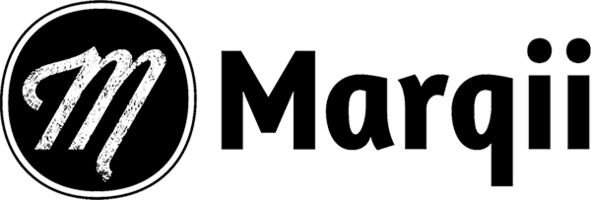How to Add Marqii as a Manager on Uber Eats
Adding Marqii as a Manager on Uber Eats
This is a step-by-step guide on how to add Marqii as a manager on your Uber Eats page. This will allow the Marqii team to pull your Uber Eats Reviews into the Marqii Dashboard.
- Log in to your Uber Eats dashboard, here. Once you are logged in you will head to the Users tab.

- You will then click the " + Add User" button on this page.

Fill out the First name (Marqii) and the Last name (Support).
Fill out the email address, support@marqii.com.
Then click "add"
Note: If they give you the option to select a role, please add us as the Manager role. Then you are all set, if not, continue to the next two steps.

- If it did not give you the option to add us a manager role, go back to the user page, click on the 3 dots next to the Marqii user, and then click edit.

- Choose the role for the Marqii user, it has to be Manager or higher in order for the integration to work. Click "Save"

Repeat the steps above for each location so Marqii can gain access.
After Marqii has been added as a manager to each location, we will then set up the rest of the review pulling on our end.
If you need any further assistance, feel free to contact support at support@marqii.com or text
1 888-597-2939.