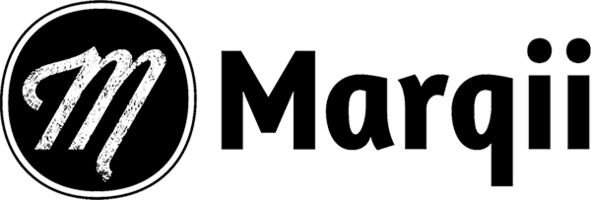Google Guidelines and General Practices
Google Reviews and Responses have their own set of guidelines:
Character limit of 4000 characters
If a response goes over the allowed limit that Google has set, you will see the following error message: "Replies cannot be greater than 4000 characters"

Emojis
Google allows emojis in reviews and responses.
Editing a Reply
With Google reviews you can edit your replies to reviews. To do this all you have to do is:
- Access the reviews page by clicking on the Monitoring tab on the left side of your account dashboard.
- On the Reviews page, click on the review with the response you wish to edit.
- In the reply drawer, click on the original reply in the reply box and the text will become editable.
- Once you are ready to submit the new response, click the Edit button on the upper right corner of the drawer.
Once your newly edited response is submitted, you will see the new responder and timestamp information beneath the reply box with the word "(Edited)" beside it to signify that the original response to the review has been edited to the current response.

Note: Only the customer can edit the customer review. Business owners are unable to edit customer reviews as per Google's Terms and Policies.
Deleting a Reply
With Google reviews you can delete your replies to reviews. To do this all you have to do is:
- Access the reviews page by clicking on the Monitoring tab on the left side of your account dashboard.
- On the Reviews page, click on the review with the response you wish to delete.
- In the reply drawer, click on the three dots next to the "Replied" status above the reply box.
- Click on the "Delete" dropdown button

- In the "Want to Delete?" pop up, click "Yes, Delete" to confirm deletion or click "Cancel" to cancel deletion.

Note: Only the customer can delete the customer review. Business owners are unable to delete customer reviews as per Google's Terms and Policies.
Breaching Googles Terms of Service can potentially cause your response to be flagged and removed by Google. To avoid this, we recommend reading Google's Prohibited and Restricted Content article to conduct safe practices while responding to reviews.
If you need any further assistance, feel free to contact support at support@marqii.com or
1 888-597-2939.