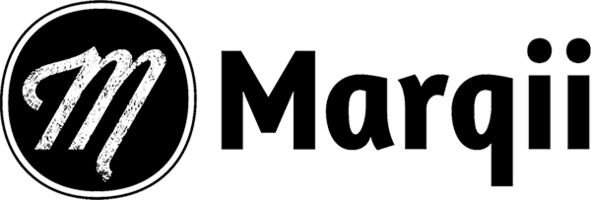Responding to Reviews
To Respond to Reviews:
- Access the reviews page by clicking on the Reviews tab on the left side of your account dashboard.
- On the Reviews page, click on the review you wish to respond to.
This will open up a Review Response drawer where you can see the full review and all of its corresponding information:
- Name of the reviewer
- Date
- Publisher
- Rating
- Review
- Location

Beneath the review information you will find a reply box where you can type in your response to the review by:
- Clicking into the reply box.
- Typing your response.
- Clicking the Reply button at the top right corner of the Response drawer.
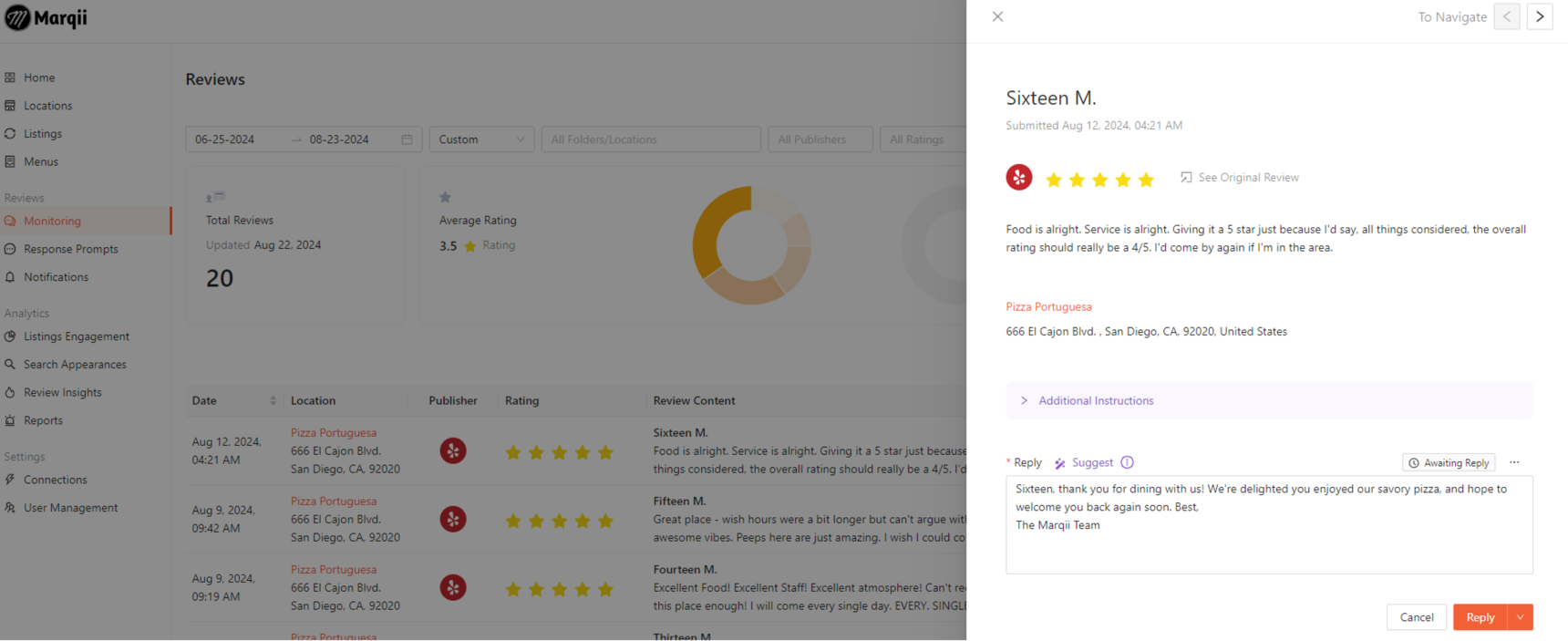
Once your reply has been submitted, the responder and the timestamp of response will be displayed beneath the reply box.
Note: We recommend reading ezCater, Grubhub, Google, OpenTable, UberEats, and Yelp Guidelines and General Practices articles for more information on the best practices when responding to reviews.
If you need any further assistance, feel free to contact support at support@marqii.com or
1 888-597-2939.
Reply
Content aside
Related Articles