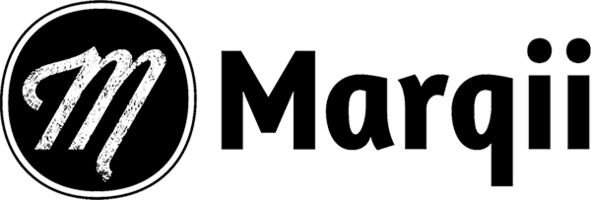Steps to Claim and Delegate Apple Business Connect
If you have already claimed your Apple Business Location, you can skip the claiming process below and follow the delegation steps.
Steps to claim Apple Business locations:
In Apple Business Connect, sign in with a user that has the role of Administrator or create an account.
Select Businesses in the sidebar, then select a business from the list.
Select Add, then select Add Location.
To verify the location, see one of the following:
Steps to delegate Marqii access to your Apple Business Locations:
Note: Profiles must be claimed and contain a valid Name, Address, Phone Number and Category to delegate.
In Apple Business Connect, sign in with a user that has the role of Administrator.
If you’re the administrator for more than one company, select the appropriate company from the Company list.Select the Company page on the left sidebar, then select the Access tab.
Select Share access.
In the Share access dialog, enter the following:
The Third-Party Partner’s ID: 1481894315249605632
Select a role: Brand Admin
Choose the level of access: Select access to all your current and future businesses. Marqii will only be able to make changes to locations active with Marqii services.
Select Done.