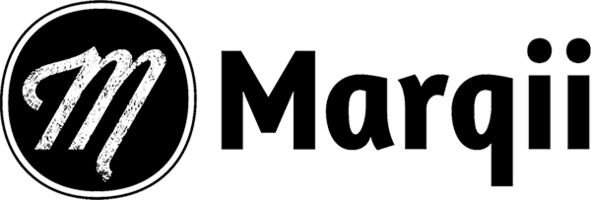Connecting your Facebook account to Marqii
Connecting your Facebook account to Marqii allows the syncing of your location data, hours, and menus directly to your Facebook Profile. You much first authorize Marqii to be able to access your Facebook data before linking a profile to a Marqii Location.
Authorize Marqii to Access your Facebook Account
In order for Marqii to be able to access your data, it needs to be given access by logging into your Facebook account. In order to log in to your Facebook account and authorize Marqii
- Log in to your Marqii account at https://app.marqii.com
- Navigate to the Connections page

- In the Connections page, click on "+ Add User Profile" next to Facebook

- Follow the steps on screen to authorize your Facebook account and give Marqii access
- Important! Make sure to allow all toggles are enabled and if not press "Edit Access." If any of the toggles in that pop up are turned off, the connection process will fail

- Important! Make sure to allow all toggles are enabled and if not press "Edit Access." If any of the toggles in that pop up are turned off, the connection process will fail
- After completing the flow you will be able to connect your Facebook profile to your Marqii Location.
If you need any further assistance, feel free to contact support at support@marqii.com or
1 888-597-2939.
Reply
Content aside
Related Articles