Creating Suggested Responses for GrubHub and TripAdvisor
Although responses to reviews for these listing sites can not be sent live via our dashboard, you can still create a suggested response using our AI tool.
Navigate to the Reviews Page.
Click Awaiting Reply on the review you want to create a suggested response to.

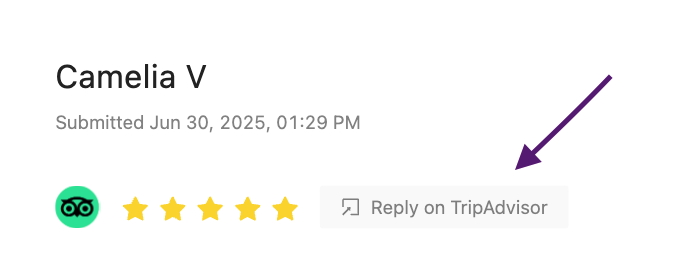
Create a suggested response to the review and make any desired adjustments.
Once you are satisfied with the response, click Copy To Clipboard.
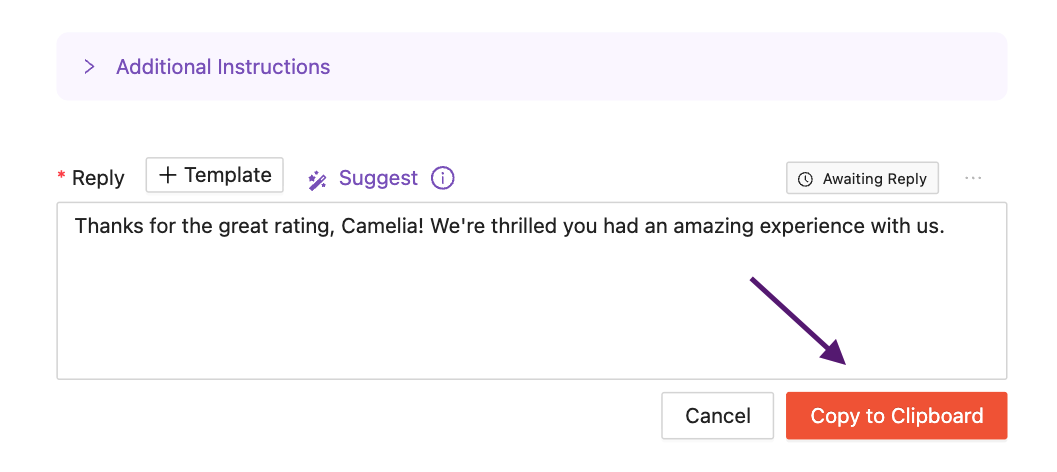
Click Reply on "Site Name" to be redirected to the corresponding listing site.
Once you are redirected, you can paste the suggested response and send it live.
If you need any further assistance, feel free to contact support at support@marqii.com or
text 1 888-597-2939.
