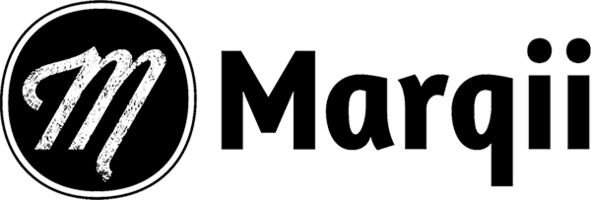Creating an AI prompt for Specific Locations/Folders
You can assign different AI prompts to different locations/folders in the Marqii Dashboard.
Follow the steps for Adding an AI Prompt.
Scroll to the bottom of the page and check the box for either folders or locations.

Search for the location(s)/folder(s) you want to assign the prompt to and click on them.

Once all location(s)/folder(s) have been selected, click Save Template.

If you need any further assistance, feel free to contact support at support@marqii.com or
1 888-597-2939.