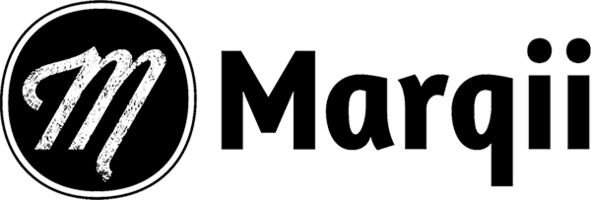Using the AI to Adjust a Suggested Response
You can give the AI instructions after the response is suggested.
Follow the steps for Creating a Suggested Review Response using the AI tool.
Click the Additional Instructions dropdown.

Write out the adjustment you wish to make.
Note: You can not adjust the tone from this field. That will need to be done in the prompt that was created.

Click Suggest again and the AI will suggest a new response using the instructions you provided.
Note: You can repeat this process as often as needed.

When you are satisfied with the response, click Reply to send the response live.
If you need any further assistance, feel free to contact support at support@marqii.com or
1 888-597-2939.