How to Link a Yelp Account
- If you are on our Professional or Kitchen Sync package, you have the ability to link your Yelp account to Marqii and respond to reviews.
- If you are on our base package nothing needs to be done in order for us to sync business information to Yelp.
Linking Yelp to the Marqii Dashboard
- Log into Marqii here.
- In the left-side navigation menu click on the person icon in the bottom left-corner labeled "Account Details"
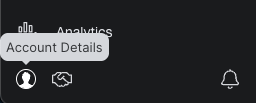
- Select "Account Settings"
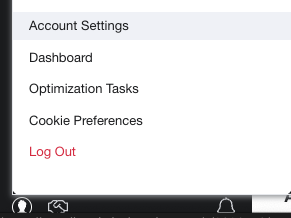
- Under "Account Configuration" select the "Linked Accounts" option.
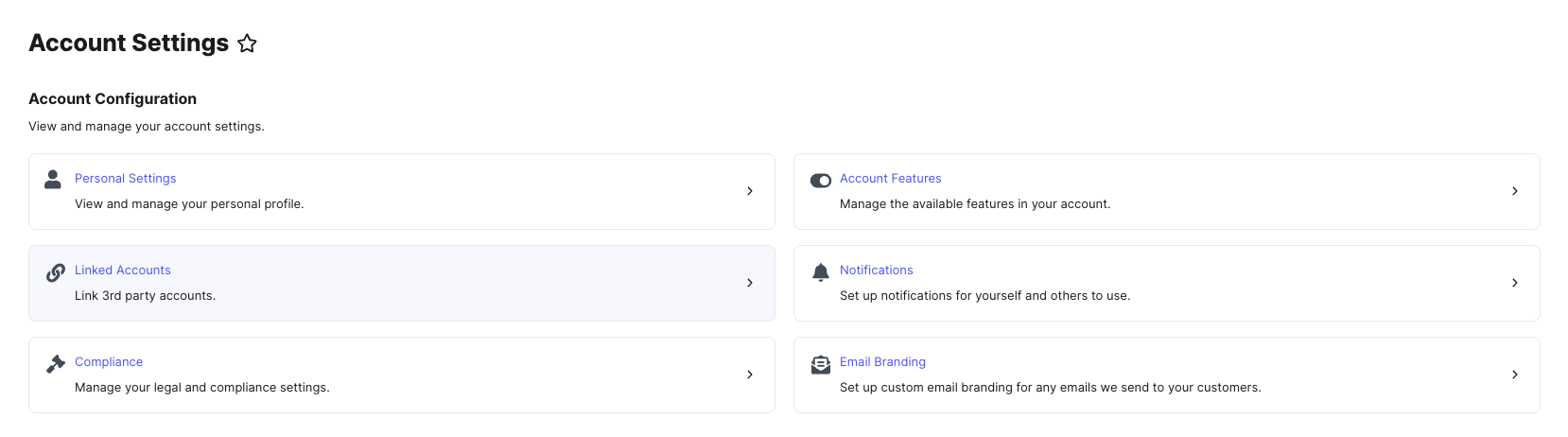
- Under "Social Accounts" click on "Link Account" next to Yelp and sign into your Yelp Business account.
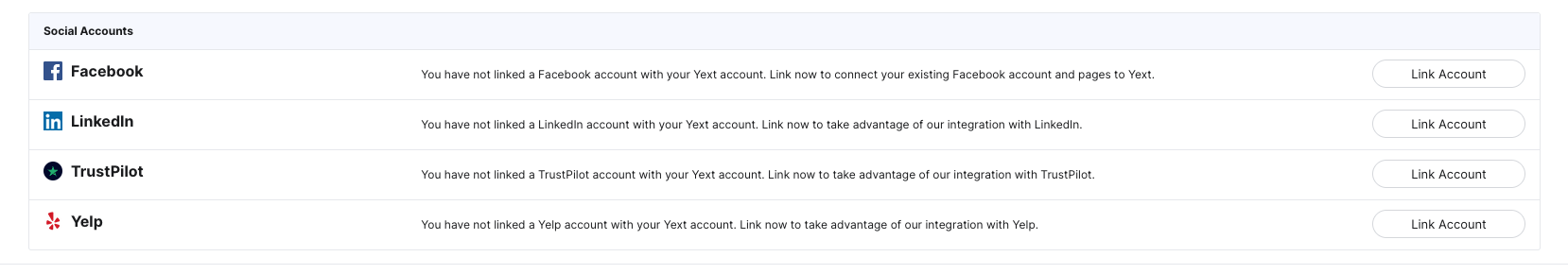
- A separate window will open prompting you to sign in to your Yelp Business Account. You can log in using Facebook, Google, or by entering your email and password, then click "Log in"
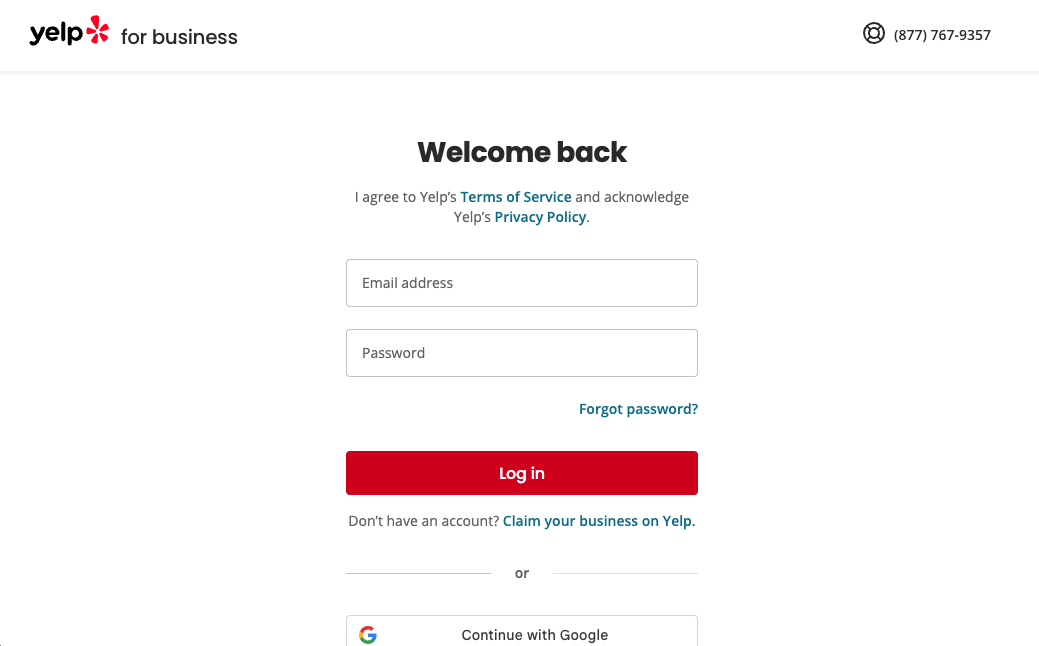
- Select "Continue As" to move forward with adding Yelp to Marqii.
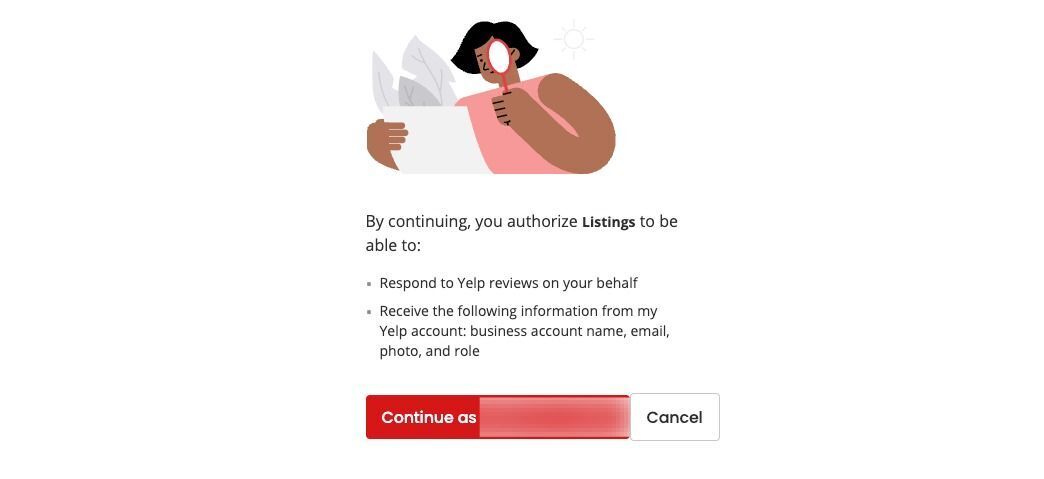
- If you have multiple locations, select "All Available Locations" when prompted.
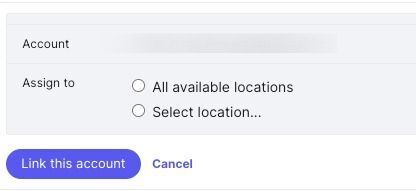
- Then click "Link This Account"
Your Yelp account has now been linked!
Yelp Business Profile Guidelines
*Yelp review responding requires the Yelp Business account to have a user photo attached to your Yelp Business profile.*
Note: Please see this Yelp Help Article for guidelines and information.
To update the name associated with your Yelp business Account, please see this Yelp Help Article for guidelines and information.
If you need any further assistance, feel free to contact support at support@marqii.com or text 1 888-597-2939.
